Archive
Smartphone Apps – Why have them vs modern browser?

Apple App Store Debut – iPhone 3G
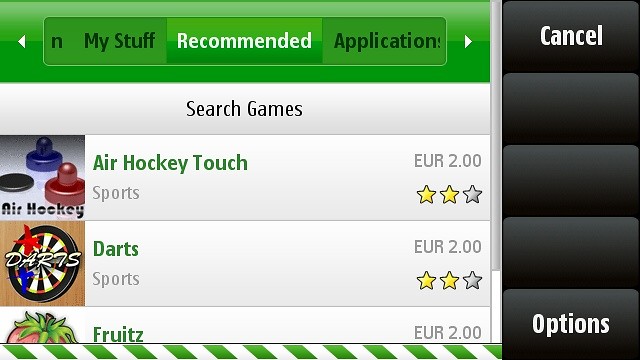
Nokia Ovi Store for S60 as featured on N97.
Mobile applications … its seems to be THE definitive factor anyone will decide whether to defect from one platform to another or to stay with one platform. We all know it, we’ve all seen it, and certainly those on BlackBerry 10’s Z10 (with the Q10 soon to launch) we’re seeing many users wait until their chosen applications are available. An interesting graph showing the history of mobile application stores (a central repository for mobile apps) up to 2011 is shown here, courtesy of the Shoutem blog (note that its a LARGE jpg graph).
Many of you out there may not have been old enough to have used the previous generations of smartphones, let alone have used a PDA other than an eBook reader or pitiful game platform that was handed down to you when you where under 10 years old from your parents. For those of you that are old enough to have used a PDA for over 12 months, and for those of you that have no idea what a PDA is yet are VERY familiar with modern smartphones and mobile applications I implore you to read on and pontificate what I’m about to write.
We’ve come a long way where such advanced applications for media or communications didn’t exist when browsers where PISS-POOR on smartphones (be it WinCE, Windows Smartphone or Phone Edition, or S60 or UIQ). However the browsers have advanced quite well with HTML5, KHTML core (WebKit), and even Flash support in our BB10/PlayBooks and yet we now cling onto applications for media/communications MORE than EVER?! Yes there are some powerful applications that we’ve never thought was possible to enhance our lives and especially those with physical deficiencies or handicaps that I applaud with aplomb! Those developers deserve something close to the Nobel Prize in my opinion.
However to more common applications that serve as gateways to an internet servcie, is this not backwards?! I’m going to pick out one particular application, one that is missing from both BlackBerry 10 and from Windows Phone 7/8 at this current time of posting.
Netflix

Netflix … where its best viewed in your home.
I still don’t understand the reason for this “NEEDED” application.
Let me explain:
1. I’m in Canada so the offerings from Netflix is a pure joke! Blockbuster & JumboVideo of old had much more offerings and right now the mom & pop store down the street or next block has more movies than I can shake a stick at with Netflix.
2. Streaming video content (movies, documentaries, or TV shows old/new) doesn’t make sense to me on a smartphone … read on. The reason is I don’t have an unlimited data plan, the big three in Canada (Telus/Bell Mobility, or Rogers), and quite possibly the same big three in the USA (Verizon, AT&T, T-Mobile) also doesn’t offer unlimited data – those that still have it most likely are on a grandfathered plan, n’est pas? and if you change your smartphone to the Z10 or a new Android or IP5 then most likely that grandfathered plan having unlimited data is now null and void. This means you’ll be relying on WiFi.
Netflix on HSPA/DC-HSPA/LTE can get seriously costly over a data network – so what’s the point if not unlimited & no junk type “fair use” unlimited data which gets throttled down in 6/10GB in a 30 day period. Enjoy that.
3. WiFi … the majority of your WiFi connections are going to be at either A) Home, B) Work or C) Family/Friends/Cottage. If you’re planning to using Netflix in option C, section Friends/Family’s house then its considered quite rude to do so without including them … and if you’re going to include them it’s most likely that they have a PC/Mac/Linux computer, PS3, Xbox or Wii with the Netflix app installed and signed in already connected to the TV/Projector so why would you spend any time queuing up Netflix on your Z10 or other Smartphone, changing settings for WiDirect/DLNA or connect a cable and switch input feed on their TV?
Now the other side is using a Hotel’s wifi connection and if I’m correct a LOT of Hotels charge some serious fees to your hotel room payable by you (under your surname) and its not unlimited. Most ppl streaming Netflix will forget this and rack up a few hours on the bill over a week.
Internet at your local Cafe of choice – Starbucks, Timothy’s, etc will most likely cut off the movie stream after 20/30mins … you’re lucky if you get 60mins.
Netflix, to me in my mind is an app that is best suited to a PS3/Xbox/Wii or iPad where the majority of streaming and use time is done at home over WiFi where the costs to enjoy it and the restrictions are at a null concern. So this leaves me with the rebuttal of why does anyone gripe for Netflix on smartphone, and do they truly really need it, or is it something to gripe about?
The Challenge – Z10 Mobile Computing
Well now … seems I’ve been letting down a few noble and regular visitors on my site. Recently the posts have not been my intent to do so, just quick findings as work was getting strenuous, to say the least.
Onward to new thinking and thus never is so good but its fresh.
To all readers whom so pontificate or choose …
The Challenge:
Is to see if any of you readers, friends, colleagues or family thereof can fully use the BlackBerry 10 device(s) you have to its fullest potential … without the need for a Computer (Windows, Mac, Linux etc). The idea here is you use the BlackBerry for Communication, Entertianment, Productivity/Research throughout your normal dialy lives. No taking the week off of work and then half-stepping. Bonus mention goes to those that can last a full month!
You can use your PC to upload files to the Z10/MicroSD before you start the challenge or to a server or cloud service for Read or Read/Write Status later on.
The Tools:
BlackBerry Z10 (or BBDevAlphaC/Q10 if you have access to one).
MicroUSB/Charger plug
64GB MicroSD card
MicroHDMI to HDMI cable
BlackBerry Bluetooth Speaker
Bluetooth Keyboard and Mouse
optional;
MicroHDMI to VGA (if required)
Connect to bluetooth keyboard and mouse for heavy document editing or server access to manage tools such as terminal server commands, or over VPN to a work PC – if you’re on BES then a VPN connection shouldn’t be required if setup correctly.
