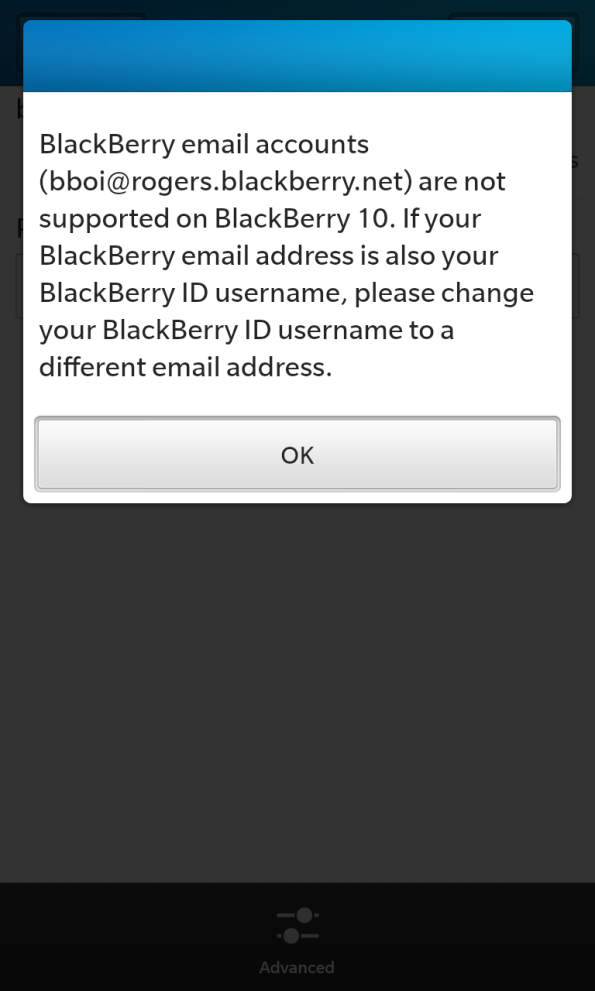Archive
Car-to-X-Communication – vs QNX – Copy or Standard by 2015
Welcome back everyone.
UPDATE: I’ve added an entry to this post at the bottom. Enjoy.
I figured I’d go back into technical gear once again and bring to you something related to the QNX Neutrino kernel. However this is a post more focused on your cars … something that should be using QNX yet a drive towards to the future that may not use QNX.
Is QNX been sleeping? Too focused on NASA implementations and BB10 (or training BlackBerry employee SME’s to be proficient internal experts on BB10)? Have QNX as a company been sleeping at the wheel (pun intended, respectfully)?
First, lets undesrtand what the Car-to-X-Communication is shall we? The CAR 2 CAR Communication Consortium (C2C-CC) is a nonprofit, industry driven organisation that consists of the following automotive manufacturers: Audi, BMW Group, Daimler, Fiat, Honda, Opel, Renault, Volvo Truck and Volkswagen – each offering their hardware and software suppliers and research institute knowledge.
In their own words the goal is …
The CAR 2 CAR Communication Consortium (C2C-CC) is a nonprofit, industry driven organisation initiated by European vehicle manufacturers and supported by equipment suppliers, research organisations and other partners.
The C2C-CC is dedicated to the objective of further increasing road traffic safety and efficiency by means of cooperative Intelligent Transport Systems (C-ITS) with Vehicle-to-Vehicle Communication (V2V) supported by Vehicle-to-Infrastructure Communication (V2I).
In the back of your minds while you continue to read on, keep what I’ve bolded in the quote above, please.
Interesting … yet what does this mean to you a car owner and driver? What would this mean to non government controlled car insurance plans and legislation? In the words of the drivers.com site …
We’re looking at a future filled with information bearing wireless waves, a world in which vehicles will exchange all kinds of information with one another and in which information will also be exchanged with infrastructure items such as bridges, traffic lights, signs and road curves.
Now we’re getting somewhere, yet this all sounds a bit familiar … a paragraph of words that just highlights on a concept already brought to us roughly 3 years ago, yet I can’t put my finger on it … oh yes now I recall – QNX – Imagined: Your car in the not-so-distant future.
Take a gander over here regarding what the ‘mission and objectives of the CAR 2 CAR Communication Consortium are‘.

The driver is provided with early information on traffic holdups or possible hitches
Communication with traffic infrastructure
Communication with other road users
Improved navigation
Downloading of information processed to suit the driver
There are two different scenarios for the establishment of Car-to-X technology, which Audi is helping to promote. One such scenario involves anonymized vehicle data being sent over the wireless network to a central backend. At this point the data is individually processed and the results sent to the individual cars.
The second solution involves data being transmitted from one car to another directly via Automotive WLAN, a special WLAN variant, which is used on a cross-manufacturer basis. Direct communication with the infrastructure, such as traffic lights, can also be set up. The new technology supports the use of a form of collective intelligence. In other words, vehicles and the infrastructure quickly, spontaneously and remotely set up a network. The issue with this is that a local WLAN is only useful in the real world with a range of 100-150meters in ideal conditions, add storm (thunder, heavy down pour of rain, snow storm, etc) this no longer reaches beyond 30 meters. We need a proven network with far greater range – something that can tell you a stop sign is hidden, a major construction project accidentally opened a city main gas line, sewer pipe in which a city block has been quarantined or blocked off; before getting within 100 meters (so another route can be calculated in time).

The issue with this is that a local WLAN is only useful in the real world with a range of 100-150meters in ideal conditions, add storm (thunder, heavy down pour of rain, snow storm, etc) this no longer reaches beyond 30 meters. We need a proven network with far greater range – something that can tell you a stop sign is hidden, a major construction project accidentally opened a city main gas line, sewer pipe in which a city block has been quarantined or blocked off; before getting within 100 meters (so another route can be calculated in time).
Currently the WLAN technology will be using something from Cisco NXP
Does this mean that we’ll be in cars that will be completely autonomous?

“Look mama, no hands” … no brains either! Completely autonomous driving is not the answer. Its great for public transportation, or for those that failed blood alcohol and still require a car to and from work for their families livelihood, but not for the average driver.
People love to drive and have control over their devices – I don’t foresee a major push for the car of the future that drives itself, however public transportation in terms of subway cars, buses, and streetcars this makes perfect sense. Then again the streetcar which is hugely a topic of debate in Toronto is completely stupid in a modern city: the current design used in Toronto doesn’t allow for those in wheelchairs or with walkers, like the elderly, ability to board them, and their tracks are in the middle of the street, with many service routes having stops at the edge of the road where you need to past car lanes to get to. Completely asinine in my mind.
The future of mobile transportation needs to keep our drivers, riders, and pedestrians safe while increasing traffic efficiency. Traffic efficiency is important and critical, not just for the sake of reducing traffic congestion, reducing fuel consumption and emissions, or as a selling point for mayors to invite business and people to live in an ever growing metropolis … but to be able to manage all of this in a secure manner while delivering efficiencies in a UI that offers LESS distraction to drivers. THAT is the key power to this drive to mobile transportation automation.
Did you remember to keep “Vehicle-to-Infrastructure Communication (V2I)” in the back of your mind while reading thus far? You may recall another post of mine, RIM – BB10 True End-Game is QNX & NOC, specifically mentioning BlackBerry (RIM at the time of that article) looking towards the Machine-to-Machine business. Think of cars already enabled with QNX kernel, existing models for the past 15yrs could be retro upgraded with new sensors at a very cheap cost in order to provide local wireless communications with our smartphones, then through an existing, secure and proven global network (BlackBerry’s NOC combined with over 208 cellular wireless networks). Of course these vehicles already out number new cars in every country worldwide and can provide much more accurate data to an infrastructure than what Car-To-X (or Car-to-Car & Vehicle-to-Infrastructure Communication) can offer in just 2 years.
Has QNX been sleeping at the wheel? I don’t think so … I believe their ahead of the game and have much more experience in this field and may indeed work with the new entrance to establish working standards, leverage BlackBerry’s infrastructure and business contacts with wireless providers to properly implement this End Game Goal – Machine to Machine business, by BlackBerry. A key point to remember is everything QNX does with respect to car MMI enhancements, respects the brand!
UPDATE:
Ladies and gentleman …
I’m about 5 months late on this particular finding … I blame the popularity of CrackBerry.com showing of their specific interview with Dan Dodge for this. There is another, more in-depth QNX Car 2 CES 2012 presentation … with a unique surprise for BB10 device users. Check out the timeline beginning at 4:12 be ready.
During the 4:12 timeline till almost the end of the video … take note of what the QNX team have done, serving up HTML5 web app (runs in the browser on any smartphone) in the cloud connected to this car.
It can do the following:
control windows, lock the doors, honk the horn, tire pressure, view media player, stats on: tire pressure, fluid levels, etc.
Plot a route directly from the phone and it integrates on the cars Maps system in its MMI. (think about presenting a location from a meeting, then when you get to the car you’re ready to go – especially with Police directing traffic rushing you out of road parking).
As a bonus here is the making of the Bentley Continental QNX Car 2 Concept shown at CES 2013. And for the finally … QNX and Crank: Creating a digital light projection (DLP) HMI used in the center console within the Bentley. I’m VERY interested which software on OSX they where using, considering the heavy use of Apple Mac laptops and Mac Mini shown in both these videos. BlackBerry is not new at their employees using Mac’s either … which perplexes me about they firmwares for legacy and BB10 devices cannot be downloaded and locally installed using OSX without the need for Windows (Boot Camp or a VM) ?!
Sources:
Car-to-Car Org
Cisco NXP
Crackberry youtube “The QNX Bentley at CES 2013
http://www.youtube.com/watch?v=iv-WKw2KBaE&feature=youtu.be
Drivers.com “What is Car to X Communication?”
http://www.drivers.com/article/1038/
Enterprising Minds
http://www.youtube.com/watch?v=6TQtrXyeIhY
QNX “Imagined: Your car in the not-so-distant future”
http://www.youtube.com/watch?v=wY9AzUfSdKU
Serious Mobile “RIM – BB10 True End-Game is QNX & NOC!”
https://seriousmobile.wordpress.com/2013/01/06/rim-bb10-true-end-game-is-qnx-noc/
Volkswagen “Car-to-X”
Interesting Research Reading: BlackBerry M2M articles
Connected World Magazine
http://www.connectedworldmag.com/blog/?p=1187
Canadian Business
The Globe and Mail
http://www.theglobeandmail.com/globe-investor/rogers-rides-the-m2m-wave/article7913607/
A prediction for what ended up being the Q10
Just under two years ago I made a post on one of my favorite cellphone forum sites, as well as here. I hadn’t really thought of that blog entry and post until the early hour of this morning when the only person to view my blog was from the United Kingdom and specifcially went to this old post.
The post I’m referring two is here & here – titled “Thoughts on Nokia E6 vs BlackBerry 9900“. On April 9, 2010, Research In Motion announced they would acquire QNX Software Systems from Harman International Industries. Although my blog post was dated July 9, 2011, the original thought was posted on HowardForums site on 03-30-2011, 10:12 PM EST.
Readers will wonder why I’m bringing this up? Here are some excepts and related to the BlackBerry Bold 9900 and a tidbit about using QNX.
having a small screen and small resolution for an OS that is to thrive on a large screen – will leave you wanting more.
having a large screen with higher resolution with a keypad will look & feel like those 2 horrible HP Win6.1/6.5 smartphones of yesteryear that will really cause remorse.
Just looking at the underlined, I actually thought I was completely off, but read on further …
The key will be to have a medium size screen – 1″ larger than the Bold 9700/9780 models, being just as svelte to have large battery yet fit in the hand just as perfectly. Not to mention such a screen BEGS to have a higher resolution (Half-VGA just will not cut it; UNLESS smaller icons & more adjustable font)!! Although RIM is taking their SWEET ARSE time to perfect this … I just think its a dead endeavor and that a refined Storm with the Torch’s screen along with QNX is what consumers and the industry needs.
The Bold 9700 & 9780 both had screens of 480 x 360 pixels & 2.44 inches, at the time of the above post quoted, I was thinking 3.5″ screen – of course the Q10 has a screen of 720 x 720 pixels & 3.1 inches. The last part underlined, pretty much foreshadowed the Z10, however we needed a keyboard to be added to the mix, so a top end resolution is not required for the successor to the 9900.
And the final part of my post was the icing …
The quick popularity and stable sales of the Torch 9800 have proven that traditional and new BB users WANT a larger screen.
– We require that to READ MS Word, Excel, PowerPoint attachments (Not everyone will carry a PlayBook – portability of IN the pocket will ALWAYS best in the Jacket pocket).
– We require more screen real-estate to enjoy the web, especially multiple tabs.
– We require more screen real-estate to remote into PC/Mac/Nix machines and admins for Servers.
I can attest that BES5.01 SP1 is NOT suitable to be viewed EVEN on the Torch’s screen.Going forward RIM needs to think about mobile access to the BES for Administrators if it wants to really best the competition. To be honest … not even APPLE thinks of this with Safari and Snow Leopard, Leopard or even Lion/Lion Server built-in.
I nailed it! I really did!
PS: take note that I am Supa_Fly (formerly Prom1on HowardForums.com and formerly Jagga on CrackBerry.com) for reference.
BlackBerry Q10 Has Arrived – Fallen
The BlackBerry Q10 has arrived in the UK and sold out to early buyers. Excellent news, not just to the company but also to fans and developers alike. This is an incredible smartphone, yet more than that is the platform behind it waiting to sprout its wings … however we still have some time before we see that come to fruition.
To those in Canada, the United States, and many nations abroad … have you fallen for the Q10 more than the Z10?! (have a listen to the linked word “fallen” if you like garage house music while you read along).
blackberry-q10-keyboard-shortcuts
BlackBerry_Q10_Smartphone-User_Guide-1355507367919-10.1-en
If so what has made you fall and salivate for the Q10?
Is it the simple fact that its a powerful full qwerty keyboard smartphone?
Is it the BB10 core?
Is it the efficiency in dealing with messaging and social content & posting?
Is it the design of the device, how it looks an fits in the hand along with its finish?
Is it the subsidized pricing that is in-line within your country compared to other platforms?
Is it the features that do compete with other platforms (not the specs, but features)?
Is your mobile provider making strides and attempts to bring mobile purchasing to BB10?
BlackBerry 10 HoneyMoon is over …
If you’re like me and own the Z10, you’re loving the device and have probably gotten used to a few things, yet are craving for others.
Across a few forums many users have stated their gripes and please for issues, perceived bugs or omittances, and requests to get back that loving feeling of features they miss of the older legacy BlackBerry OS.
Amongst there are …
Multiple Alarms!
I’m not sure what on earth BlackBerry was thinking but many consumers and business users have/require several alarms on their current smartphone for use throughout the day, week, month. Sure you could utilize the calendar or use a third party app, but this should be a core feature, bar none.
Email 30 days limitation!!
– FOR FRAK’s SAKE … whom is the moron at RIM that decided to choose this limitation for every user (corporate or personal)? This person or team should have a serious public back-smack across the face! Never confine or restrict a user from their access to their data – plain and simple!
I’ve found several troubleshooting documents that irregardless of changes made as guided does not resolve this issue. Nor does remote search either.
1. Listing ExchangeActiveSync users assigned to a specific ActiveSync policy. (cmdlet below)
Get-CASMailbox -Filter {ActiveSyncMailboxPolicy -eq $ActiveSyncPolicyName} |ft Displayname, ActiveSyncMailboxPolicy, Servername
Cause: This is currently by design on the BlackBerry 10 smartphone.
Workaround: Attempt a remote search to retrieve older emails.
3. KB33619 – Supported Microsoft ActiveSync Features and Policies for use with BlackBerry 10.
Note: IT administrators can view or configure Microsoft Exchange ActiveSync mailbox policy properties using this Microsoft Support article.
4. View or Configure Exchange ActiveSync Mailbox Policy Properties.
Include past e-mail items – Use this drop-down list to select the date range of e-mail items to synchronize to the mobile phone. The available options include the following: All, One Day, Three Days, One Week, Two Weeks, and One Month. If you have to specify other options, use the Shell to configure this setting.
Flagged Emails!
The ability to flag emails was unparalleled in previous BBOS, however recent shortcomings are appalling.
Simply flagging an email is not enough for me to be productive. In BB10 I cannot Flag an email and readily find it. A tip from a crackberry.com user, TgeekB, mentioned “Flagged emails go to your Remember folder so they can all be found in one place“. However its jumbled with all other non-categorized Remember App entries and they’re very convoluted. I’m curious why not have a specific on-device folder for “Flagged”. I also cannot set a reminder/alarm for a flagged email within The Hub, instead I have to search for the flagged email in Remember App, then open it and set a Due Date. Some will stay this is just a different way to using an old function in a new platform, yet its VERY unproductive!
Solution – enable “Flagged Properties” in Flow within The Hub (since this is where you see the flagged email anyway), and allow the user to set a reminder here directly. Secondly, have all Flagged Emails be consolidated in a pre-defined Remember App category “Flagged” or “Flagged Emails”. Maybe go two better, have all flagged emails into categories of such yet also by mailbox (i.e. Outlook – Flagged, GMail – Flagged, etc), while also having new hub section to show flagged emails by date, yet this maybe too complex.
There are quite a few other issues, but these seem to really tick off the majority of the BlackBerry faithful on BB10. There is rumor that the next major update, 10.10.xx, may enable these seemingly critical issues so I have my thumbs crossed.
PS: I’ve seen a few mistakes across the internet regarding this company’s name and also the product. As stated on their home pages internationally its “Copyright © 2013 BlackBerry” which means BlackBerry, like the product has two capital B’s. Let’s get it straight from here on out shall we.
BBOS Provider Email Address’ – Time Limited
Hi Everyone,
This is something I noticed when I actually tried to use a very old email address from Rogers on my Telus BB Z10 for BBM.
As it turns out email is forwarded yet time limited for just 1 year ONLY! Any “@<serviceprovider>.blackberry.com/net” in that format will be forwarded to your BB for 1 year, this is not going to be extended.
SOURCE: BlackBerry
BlackBerry email addresses are usually in the format user@<serviceprovider>.blackberry.com/net. When a BlackBerry email address is moved to a BlackBerry 10 smartphone, email messages from the BlackBerry email address can be forwarded to the new email address for one year.
NOTE: The one year of email forwarding cannot be extended.
Follow these steps to configure forwarding:
Navigate to the Forwarding web page
In the Email Address field, type your BlackBerry email address
In the Password field type your BlackBerry email address password
In the Forwarding Email Address field, type the email address to which email messages
sent to your BlackBerry email address will be forwarded to
In the Confirm Forwarding Email Address field, retype the forwarding email address
Click Next
Close the browser.
North America
| Service Provider | Forwarding web page |
| Rogers | https://rogers.blackberry.com/html/hosted |
| Fido | https://fido.blackberry.com/html/hosted |
| Bell | https://bell.blackberry.com/html/hosted |
| Telus | https://telus.blackberry.com/html/hosted |
| Virgin Mobile | https://virginmobile.blackberry.com/html/hosted |
| Koodo Mobile | https://koodomobile.blackberry.com/html/hosted |
| Sasktel | https://mobility.blackberry.com/html/hosted |
Europe, the Middle East and Africa
Follow these steps to change your BlackBerry ID username via the BlackBerry 10 smartphone
- Swipe down from the homescreen and select Settings
- Scroll down and tap BlackBerry ID
- Tap Edit
- Tap within the BlackBerry ID Username field and remove the current email address
- Type the new email address and press and hold the space bar to hide the keyboard
- Tap Submit and Continue when prompted
- Enter your current BlackBerry ID password and tap OK to complete the change
- Tap OK to return to BlackBerry ID settings
Alternatively your BlackBerry ID username can be changed via the BlackBerry ID website
- Visit www.blackberry.com/blackberryid from a PC or the BlackBerry® Browser
- Click Log in
- Enter the BlackBerry ID Username (email address) and password, then click Sign In
- Click Account Details
- Next to Details, click Edit
- Remove the current Username (email address) that is displayed and replace it with the Username you want to use, then click Save
- Click Done to exit from the BlackBerry ID account information screen
NOTE: Moving forward please use the new email address when signing into BlackBerry ID.